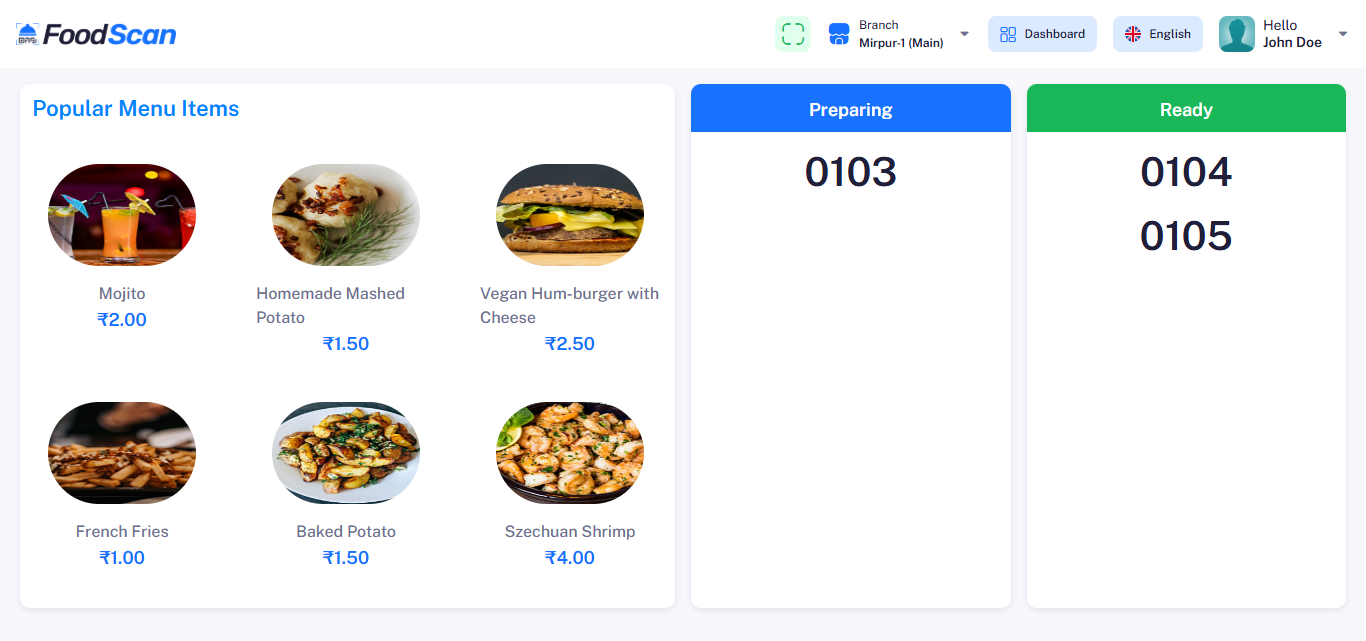FoodScan
FoodScan – a Contactless table ordering system and QR Menu Maker. Customers simply scan a QR code, browse the menu, place orders, and enjoy. A safe and seamless dining experience. Qr Code Restaurant Menu Maker and Contactless Table Ordering System with Restaurant POS Efficient and Easy Digital Menu Ordering and Contactless Payment System for In-House Dining.
QR Code Menu Maker
This feature allows restaurants to create digital menus in the form of QR codes. Restaurants can input menu items, descriptions, prices, and possibly images into a system. The system generates a QR code for each table or the entire restaurant. Contactless Table Ordering System Customers can use their smartphones to scan the QR code on their table, which directs them to the digital menu. The digital menu allows customers to browse through items, select their choices, and place orders directly from their devices. Orders are sent to the kitchen or bar, reducing the need for physical menus, paper order slips, and direct interaction with waitstaff.
Restaurant POS Integration
Integration with the restaurant’s POS system ensures that orders placed through the contactless system are seamlessly processed. The POS system may also handle payment processing, allowing customers to pay through the app or other contactless methods.
Frontend Features
- Home Page
- Language switch
- Search item
- Menu-wise item search (Category)
- Veg/Non-veg wise item search
- Newsletter subscription
- Footer section
- Menu page
- Menu-wise item search (gird and list view)
- Variation page
- Show variation (single and multi-variation)
- Add to cart
- Cart page
- Set all product lists with variation and addon also
- Checkout page
- PayPal
- Stripe
- RazorPay
- FlutterWave
- PayStack
- Bkash
- Sslcommerz
- PayTm
- MercadoPago
- SenangPay
- Cashfree Payments
- Mollie
- Telr
- Phonepe
- Skrill
- payfast
Backend Features
- Dashboard
- Items
- Item info
- Item variations
- Item extras
- Item addons
- POS
- Table orders
- Offer/Promos
- Users
- Admins
- Profile
- Customer
- Profile
- Security (change password)
- Location
- Orders
- Employee
- Profile
- Security (change password)
- Accounts
- Transactions
- Reports
- Sales
- Item (which item is a high-selling item)
- Credit Balance (user wallet balance)
- Settings
- Company
- Site
- Branches
- OTP
- Notification
- Notification Alert
- Analytics
- Theme
- Currencies
- Item Categories
- Item Attributes
- Taxes
- Pages
- Role & Permissions
- Languages
- Sms Gateway
- Payment Gateway
- License
ScreenShoot
Instalasi
- Download Dulu Source Code dan Database nya
- Download file Pendukung yaitu web server xampp bisa download di sarankan php 7.3 atau versi 7.4
- Text editor untuk menjalankan dan membongkar coding adalah vscode
- Install xampp seperti biasa dan vscode nya
- Jangan lupa instal composer, jika anda belum punya composer silahkan untuh pada link berikut : getcomposer.exe
- Copy folder Source Code yang sudah di download ke direktory c/xampp/htocs
- kemudian buka vcscode dan masukan folder project anda
- selanjutnya buka terminal jalankan perintah composer install dan composer update
- tahap selanjutnya silahkan masukan perintah : cp .env.example .env untuk membuat database baru
- setelah itu sesuaikan setingan koneksi database pada .env
- ketikan perintah : php artisan key:generate untuk mebuat key kode
- langkah selanjutnya buatlah database di phpmyadmin dengan nama yang sama pada file .env
- kembali ke terminal vscode ketikan perintah : php artisan migrate --seed itu berguna untuk memikgrasikan database yang ada. tunggu hingga selesai
- untuk membuka project atayu menjalankan project silahkan gunakan perintah : php artisan serve pada terminal vscode anda
- selesai
Catatan
-
Akun Login Username : admin Pasword : admin
-
Jika Tidak Bisa anda bisa cek di tabel admin atau user pada phpmyadmin
- Jika terjadi error silahkan sesuaikan versi php aplikasi